Tutorial 02 - Setup Chaos Dustbowler in Unreal Engine 5
Skulls n Wheels » Devlog
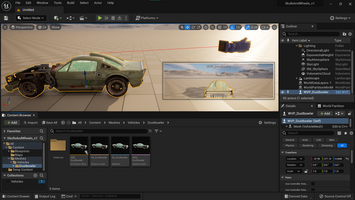
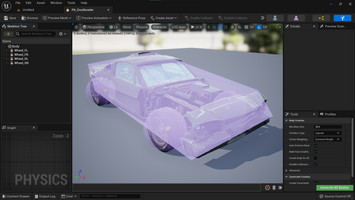
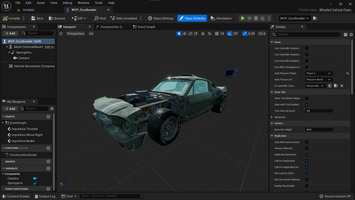

Hello there and welcome to the second part of the tutorial series that I share my experience briefing while working on Skulls and Wheels game. In first part, I showed you how to download and prepare a vehicle 3D model in Blender to be exported into Unreal Engine 5 and Chaos Physics vehicle system. In this tutorial I will export the vehicle into Unreal Engine 5 and setup the drivable vehicle with Chaos Physics vehicle system.
Steps covered in Tutorial 02
- Create a new UE5 project and enable necessary plugins and setups to begin with Chaos vehicles
- Import Dustbowler Skeletal mesh and setup physics asset after checking the skeleton asset
- Setup Dustbowler Blueprint with necessary basic settings and sub blueprints
- Setup a basic camera and keybindings to move the Dustbowler with player inputs
- Import textures and create materials for Dustbowler
If you haven't seen Part 01, check it here Tutorial 01 - Preparing Dustbowler - Skulls n Wheels by RAM Studios (itch.io)
Skulls n Wheels
| Status | Prototype |
| Author | RAM Studios |
| Genre | Racing, Action |
| Tags | aracde |
More posts
- Tutorial 03 - Setup Checkpoint for Time Trial GameNov 24, 2022
- Tutorial 01 - Preparing Dustbowler in BlenderNov 05, 2022
- Dev Diary Ep 01 - Start the DreamNov 05, 2022

Leave a comment
Log in with itch.io to leave a comment.